
1. How Capacitive Touch Screens Work
A capacitive touch screen operates by using a layer of capacitive material (usually indium tin oxide) on the surface of the display. When a user touches the screen, the electrostatic field of the screen is disrupted by the conductive nature of the human body, allowing the screen to detect the touch.
Key Components:
· Conductive Layer: This is the transparent layer on the screen that stores electrical charges.
· Electrodes: These sensors detect the touch based on changes in the electrical field when a finger or conductive object comes into contact with the screen.
· Controller: The controller processes the touch signals and interprets them, sending the data to the device’s software for action.
2. Advantages of Capacitive Touch Screens
A. High Sensitivity and Responsiveness
· Fast Response: Capacitive screens offer rapid touch response, which makes them ideal for interactive displays and applications that require quick actions, such as smartphones and tablets.
· Multiple Touchpoints (Multitouch): Capacitive touch screens typically support multitouch gestures like pinch-to-zoom, swiping, and rotating, providing an intuitive user experience.
B. Durability
· Scratch-Resistant: The surface of capacitive touchscreens is generally more scratch-resistant than resistive touch screens, as they are made from durable materials like glass or hardened plastic.
· Long Lifespan: Capacitive touch screens are more durable over time, with less wear from repeated touching.
C. Aesthetic and Display Quality
· High Clarity: Capacitive touch screens are clearer and offer better image quality due to the lack of additional layers between the touch surface and the display.
· Thin Design: Capacitive touch screens can be thinner than their resistive counterparts because they don't require an additional physical layer for touch detection.
D. Easy to Clean
· Smooth Surface: The smooth surface of capacitive touch screens is easy to clean and resists dirt, fingerprints, and oil better than other screen types.
E. No Pressure Required
· Capacitive screens respond to the electricity from your finger or a conductive stylus, meaning you don't need to apply pressure to register a touch. This makes the user experience more natural.
3. Types of Capacitive Touch Screens
· Projective Capacitive Touch (PCAP): This is the most common type of capacitive touch technology used in modern devices. It can detect multiple touch points and allows for multi-touch gestures like pinch-to-zoom.
· Surface Capacitive: These screens are more limited in terms of multi-touch capabilities, and are typically used in more industrial or smaller-scale applications.
· Analog Capacitive: Less common but used in certain applications where higher precision is necessary, such as in interactive kiosks or ATM machines.
4. Applications of Capacitive Touch Screens
A. Consumer Electronics
· Smartphones and Tablets: Most smartphones and tablets rely on capacitive touch screens for their interactive displays, offering precise touch control and multitouch gestures.
· Smartwatches: Capacitive touch screens are commonly used in wearables like smartwatches, providing a responsive touch interface in a small form factor.
· Laptops and Monitors: Some modern laptops and touchscreen monitors use capacitive touch technology to enable touch gestures and improve the user experience.
B. Automotive Industry
· In-Car Entertainment Systems: Capacitive touch screens are increasingly being used in in-car infotainment systems for controlling music, navigation, and other features.
· Dashboard Displays: Modern vehicles are adopting capacitive touch screens for dashboard controls due to their sleek design and ease of use.
C. Industrial and Commercial Applications
· Point of Sale (POS) Systems: Capacitive touch screens are used in POS terminals, providing fast, responsive input for both customers and employees.
· Kiosks: Interactive kiosks in public spaces often use capacitive touch screens, offering an intuitive user interface for services like ticketing, information lookup, or retail displays.
· Vending Machines: Many modern vending machines are equipped with capacitive touch screens for more interactive and user-friendly interfaces.
D. Medical Devices
· Medical Equipment: Capacitive touch screens are used in medical devices, such as patient monitoring systems or medical diagnostic equipment, due to their reliability, ease of cleaning, and precision.
E. Smart Home Devices
· Smart Home Controls: Capacitive touch technology is used in smart home systems, such as touch-activated light switches, temperature control panels, or home security devices.
F. Gaming Devices
· Game Consoles: Some handheld game consoles and gaming accessories use capacitive touch for precise control and interaction.
· Arcade Machines: Many modern arcade machines use capacitive touch screens for an engaging gaming experience.
5. Considerations When Choosing a Capacitive Touch Screen Solution
A. Touch Sensitivity
· Ensure the capacitive touch screen is responsive enough for your application. For example, devices like smartphones require high sensitivity to register light touches accurately.
B. Multi-Touch Support
· If your application requires gestures like pinch-to-zoom or multi-finger control, PCAP (projective capacitive) touchscreens with multi-touch support are ideal.
C. Screen Size and Resolution
· Consider the size and resolution of the screen. Higher resolutions provide better clarity, especially for displays where detailed information is necessary.
D. Environmental Conditions
· Ensure the screen is suitable for its operating environment. For outdoor or industrial applications, look for sunlight-readable capacitive touchscreens with high contrast and temperature resistance.
· Consider waterproof or IP-rated capacitive touchscreens if they will be exposed to dust, dirt, or moisture.
E. Durability
· Choose a screen with sufficient scratch resistance and shockproofing if the device will be used in harsh conditions.
F. Cost
· While capacitive touch screens tend to be more expensive than resistive screens, their higher performance, durability, and functionality can justify the cost for high-quality devices.

6. Conclusion: Capacitive Touch Screen Solution
A capacitive touch screen solution is ideal for applications where high sensitivity, durability, and multi-touch capabilities are required. They offer a more modern, user-friendly interface compared to resistive screens and are especially effective in consumer electronics, automotive systems, industrial kiosks, and medical devices. When choosing a capacitive touch screen, consider factors such as touch sensitivity, multi-touch support, environmental conditions, durability, and cost to ensure the solution fits your specific application needs.
Capacitive Touch Screen Solution Custom LCD Solutions for Diverse Applications
Brightness from 0-3000 for perfect display effect achievement. 100% NTSC makes the vividness of the picture better and the color transition in the picture more natural.
Color Temperature is positive white at around 5500K, warm white (yellowish) at 3500K and also cool white (cold) at 6500K.
Driver circuit with sufficient voltage and current values to meet output requirements and reduce the secondary development cycle.
Heat dissipation for high-brightness products to advance design of reasonable heat dissipation structure.
Power consumption, we increase the brightness without increasing the power consumption.
Cables, Backlighting also requires cables, either through an FPC connected to the LCD's FPC and controlled through a port, or a separate cable that controls it through a connector.LED life reached the standard of 30K hours Min. 50K, 70K, 100K hours are all achievable. 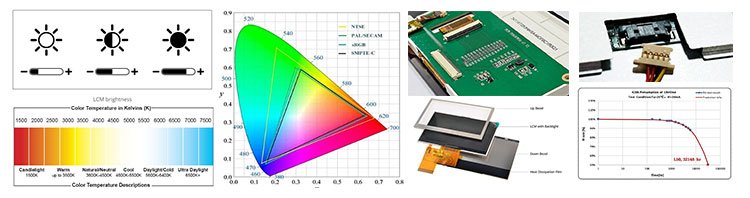
Capacitive Touch Screen Solution Display Touch screen,standard type and customization 
Capacitive Touch Screen Solution Driver board/adapter board, standard type and design customization
DEMO board, H-DMl board, other customized board, etc.
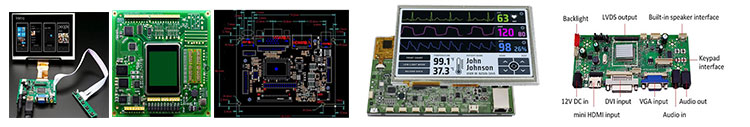
Capacitive Touch Screen Solution Embedded Integrated Solution
UART display solution, H-DMl display solution, Window display solution, Android display solution, Raspberry Pi solution, portable secondary screen solution, etc.