
1. Real-Time Environmental Data
· Temperature: Display current temperature readings across various parts of the building.
· Humidity: Show the humidity levels in different zones.
· Air Quality: Information on CO2 levels, particulate matter, and VOCs (Volatile Organic Compounds).
· Lighting and Occupancy: Displays information on light intensity and the number of people in a room or building area.
· Energy Consumption: Monitor and display current and historical energy usage, helping to optimize energy efficiency.
2. Wayfinding and Navigation
· Interactive Maps: Touchscreen or digital displays showing maps of the building layout to help people navigate to meeting rooms, restrooms, exits, etc.
· Room Availability: Display real-time availability of conference rooms or workspaces and allow users to book or reserve spaces directly from the display.
3. Meeting Room Management
· Room Booking: Integration with calendar systems (e.g., Outlook, Google Calendar) to display meeting room schedules.
· Occupancy Status: Real-time updates on whether a meeting room is occupied or free, including status updates for room cleaning or maintenance.
· Equipment Status: Information on whether AV equipment is functioning or available in a room.
4. Security and Access Control
· Visitor Check-In: Interactive displays for visitors to sign in, get directions, and even receive temporary access credentials.
· Surveillance Integration: Show live feeds or alerts from security cameras in specific areas of the building.
· Access Logs: Display who is entering and leaving the building in real-time.
5. Building System Integration
· HVAC Control: Monitor and adjust heating, ventilation, and air conditioning systems for individual zones or the entire building.
· Lighting Control: Smart lighting integration to adjust brightness based on time of day or occupancy.
· Maintenance Alerts: Show upcoming or overdue maintenance tasks for various systems (e.g., elevators, HVAC, lighting).
6. Occupant Communication
· Announcements: Real-time messages or alerts about building events, safety information, or maintenance schedules.
· Customizable Content: Personalized news, weather, or corporate communications can be displayed to enhance the user experience.
· Feedback and Surveys: Allow building occupants to provide feedback on the environment or services, such as temperature comfort or cleanliness.
7. Sustainability & Efficiency Tracking
· Energy Usage Dashboard: Visualize energy consumption data and compare it to historical performance or benchmarks.
· Water Usage: Track water usage across the building and promote water-saving efforts.
· Carbon Footprint: Show metrics on the building’s overall environmental impact, encouraging sustainable practices.
8. Emergency Alerts
· Safety Warnings: Display fire alarms, evacuation routes, or emergency instructions in case of an emergency.
· Weather Alerts: Integration with local weather services to show extreme weather warnings or severe conditions that may affect building operations.
9. Custom Branding and Information
· Branding: Displays can be customized to reflect the company’s branding or provide corporate information.
· Event Display: Show upcoming events, announcements, or news relevant to building occupants.
10. Remote Monitoring and Control
· Cloud Integration: Allow building managers to monitor and control building systems remotely via a web interface or mobile app.
· Data Analytics: Provides advanced data analytics to track trends and optimize building performance over time.
11. User Personalization
· Personalized Greetings: Show personalized messages or information based on user profiles or preferences (e.g., for VIP visitors or employees).
· User-Driven Content: Some systems can allow users to control what’s displayed, such as choosing the temperature or adjusting lighting preferences in their workspace.
Choosing the right Smart Building Display depends on several factors, such as the type of building, your goals for the system, your budget, and the features you need.

1. Identify Your Needs and Goals
· Building Type: Different buildings (commercial office, residential, healthcare, educational, etc.) have different requirements. For example, a corporate office may need room booking systems and digital signage, while a hospital might prioritize real-time occupancy and emergency alerts.
· Specific Use Cases: Determine what primary functionalities you need, such as:
o Wayfinding (maps, room locations)
o Energy Monitoring (real-time environmental data)
o Room Booking (meeting space scheduling)
o Security/Access Control (visitor management)
o Emergency Alerts (safety information)
· Scalability: Consider how the system will grow as your building or organization expands. Do you need a system that can easily integrate new displays or features as your building infrastructure changes?
2. Understand the Technology Requirements
· Integration with Existing Systems: Ensure the Smart Building Display integrates smoothly with your current infrastructure, like lighting, HVAC, security systems, and building management systems (BMS).
· Network and Connectivity: Verify the display system supports the building’s network environment. This includes:
o Wired vs. Wireless: Will the displays need a direct connection, or can they operate wirelessly (e.g., via Wi-Fi or Bluetooth)?
o Cloud Connectivity: Does it need to sync data to a cloud platform for remote monitoring or updates?
· Hardware Specifications:
o Display Quality: Choose displays that offer high resolution, bright screens (for visibility in various lighting conditions), and durability (e.g., screens that can withstand high foot traffic).
o Touchscreen or Non-Touchscreen: Decide whether you want interactive displays (touch-enabled) or passive displays (static or dynamic signage).
o Size and Placement: Think about the size of the display based on the location and visibility requirements.
3. User Experience (UX) and Interface
· Ease of Use: The system should be intuitive for users. A complex interface could hinder adoption, so look for displays with a user-friendly interface that provides clear navigation.
· Accessibility: Ensure the system is accessible to all users, including those with disabilities. This could involve support for voice commands, screen readers, or other assistive technologies.
· Customization Options: The display should allow for customization (branding, content layout, etc.) to reflect your company's or building’s identity.
4. Content Management System (CMS)
· Centralized Control: Choose a CMS that lets you manage content across multiple displays from a central location. This is crucial for managing updates, especially in large buildings with many displays.
· Scheduling Content: The CMS should allow you to schedule content to be displayed at specific times, such as announcements for meetings, events, or emergency alerts.
· Real-Time Updates: Consider systems that offer real-time data feeds, such as news, weather, energy consumption, or room availability.
5. Data Analytics and Reporting
· Energy Usage Data: If tracking energy consumption or environmental conditions is a priority, look for displays with integrated energy management features and analytics.
· Occupancy Analytics: For offices or commercial buildings, it might be important to know room usage patterns. Some systems provide occupancy data, which helps optimize space utilization and energy efficiency.
· Reports and Insights: The ability to generate reports from collected data (e.g., room usage, visitor check-in, temperature readings) can help you optimize building performance and improve decision-making.
6. Security Considerations
· Access Control and Authentication: Ensure that the system has robust security features, especially if integrating with access control systems. For example, features like visitor management, access logs, or secure room booking should be encrypted and compliant with data protection standards.
· Data Privacy: Since these systems often collect user data (e.g., room bookings, occupancy), make sure they adhere to data privacy laws (GDPR, CCPA, etc.) if applicable.
7. Maintenance and Support
· Warranty and Support: Check the warranty period and the level of customer support the vendor provides. Does the system come with remote troubleshooting options? Is there 24/7 support?
· Ease of Maintenance: Ensure that the hardware is easy to maintain and upgrade. Look for modular designs that allow for simple hardware replacements without replacing the entire system.
· Software Updates: The display system should receive regular software updates to improve performance, add features, and fix any security vulnerabilities.
8. Budget and ROI
· Cost of Ownership: Besides the initial cost of installation, factor in long-term operational costs, such as maintenance, software updates, and electricity usage.
· Return on Investment (ROI): Assess how the display system will improve efficiency, reduce energy costs, or enhance the user experience. If the system leads to better space utilization or energy savings, it can deliver a solid ROI.
· Total Cost of Ownership (TCO): Calculate the total cost over the life of the system, including installation, maintenance, and any necessary software or hardware upgrades.
9. Vendor Reputation and References
· Reputation: Research the vendor’s reputation in the market. Look for reviews, case studies, and testimonials to gauge their reliability.
· References: Ask for references from other companies that have implemented similar smart building displays to understand their experiences with the system and the vendor’s support.
· Industry Standards: Choose vendors that comply with industry standards for hardware and software quality, especially in terms of interoperability and security.
10. Pilot and Testing
· Prototype or Pilot Program: If possible, conduct a pilot program to test the system before full implementation. This allows you to assess its effectiveness, user experience, and compatibility with existing infrastructure.
· Feedback from Users: During the pilot, gather feedback from users (e.g., employees, tenants, visitors) to ensure the system meets their needs and expectations.
Key Considerations by Type of Display:
· For Digital Signage: Ensure the display supports dynamic content and integration with social media, corporate messaging, or advertising.
· For Energy Management: Look for displays that provide detailed analytics and insights on energy consumption and building performance.
· For Wayfinding: Choose interactive touch displays with real-time room and navigation updates.
By carefully considering these factors, you can select a Smart Building Display system that not only meets your needs but also enhances the operational efficiency, sustainability, and user experience in your building.
Smart Building Display Custom LCD Solutions for Diverse Applications
Brightness from 0-3000 for perfect display effect achievement. 100% NTSC makes the vividness of the picture better and the color transition in the picture more natural.
Color Temperature is positive white at around 5500K, warm white (yellowish) at 3500K and also cool white (cold) at 6500K.
Driver circuit with sufficient voltage and current values to meet output requirements and reduce the secondary development cycle.
Heat dissipation for high-brightness products to advance design of reasonable heat dissipation structure.
Power consumption, we increase the brightness without increasing the power consumption.
Cables, Backlighting also requires cables, either through an FPC connected to the LCD's FPC and controlled through a port, or a separate cable that controls it through a connector.LED life reached the standard of 30K hours Min. 50K, 70K, 100K hours are all achievable. 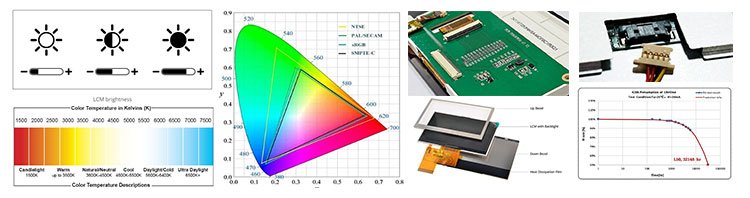
Automotive Display Touch screen,standard type and customization 
Smart Building Display Driver board/adapter board, standard type and design customization
DEMO board, H-DMl board, other customized board, etc.
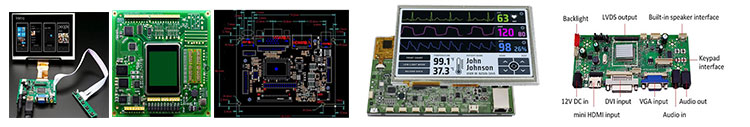
Smart Building Display Embedded Integrated Solution
UART display solution, H-DMl display solution, Window display solution, Android display solution, Raspberry Pi solution, portable secondary screen solution, etc.
