When selecting a game console display, several key features can significantly enhance your gaming experience. Here’s a breakdown of important display features to consider:

1. Resolution
· 1080p (Full HD): This is the most common resolution for budget-friendly displays. It's still perfectly fine for most games.
· 1440p (Quad HD): A step up from 1080p, offering sharper visuals for a better gaming experience without the need for a high-end display.
· 4K (Ultra HD): Ideal for the latest consoles like PS5 and Xbox Series X. 4K offers the most crisp, detailed visuals, making it perfect for next-gen gaming. Ensure the display has HDMI 2.1 to fully support 4K at 120Hz for gaming.
· 8K: For the ultimate, but 8K content and consoles that can handle it are still limited. An 8K display is usually overkill unless you're planning on future-proofing.
2. Refresh Rate
· 60Hz: This is common and works well for casual gaming.
· 120Hz or 144Hz: Perfect for competitive and fast-paced games (e.g., FPS or racing games). Higher refresh rates allow smoother motion and more responsive gameplay.
· 240Hz or more: For pro-level competitive gaming where every frame counts, though it’s more relevant for PC gaming.
3. Response Time
· Low Response Time: The lower the response time (measured in milliseconds), the better. A display with a 1ms response time reduces motion blur and ghosting, making fast-paced action appear smoother.
4. Input Lag
· Low Input Lag: Input lag refers to the delay between pressing a button and the action occurring on screen. A low input lag is critical for fast, competitive games, as even small delays can affect gameplay.
5. Panel Type
· IPS (In-Plane Switching): Great for color accuracy and wide viewing angles. Ideal for competitive gaming where you may not always be directly in front of the screen.
· VA (Vertical Alignment): Typically offers better contrast, providing deeper blacks and more vibrant colors, but the viewing angles may not be as wide as IPS.
· OLED: Provides perfect black levels and exceptional color accuracy, making it ideal for immersive gaming. OLED is particularly great for HDR content, but can be more expensive.
6. HDR (High Dynamic Range)
· HDR10: The most common HDR format, offering improved brightness, contrast, and color range.
· Dolby Vision: A more advanced HDR format that improves on HDR10 with dynamic metadata, offering an even better picture.
· HDR10+: Another dynamic HDR format, offering similar benefits to Dolby Vision, but slightly less widespread support.
7. Connectivity
· HDMI Ports: The number and type of HDMI ports are crucial. HDMI 2.1 is the newest standard, which allows for higher frame rates (e.g., 4K at 120Hz), better bandwidth for higher resolutions, and advanced features like Variable Refresh Rate (VRR) and Auto Low Latency Mode (ALLM).
· USB Ports: Useful for connecting external drives, controllers, or even charging devices.
· Audio Out: Some displays come with 3.5mm audio out or support for optical audio if you plan on using external sound systems or headphones.
8. Curve (Curved Screens)
· A curved screen can be more immersive by wrapping the action around you, especially with larger displays. However, it’s a matter of personal preference, and flat screens can also provide a great experience.
9. Size
· Smaller Displays (24-32 inches): Better for smaller spaces or more focused gameplay, especially if you’re sitting close to the screen.
· Larger Displays (43 inches or more): Ideal for a more immersive experience, especially if you’re gaming from a distance in a larger room.
· Keep in mind that the size should complement the resolution—larger screens benefit more from 4K resolution to maintain sharpness.
10. Built-in Features
· Smart TV Functions: Some displays are smart TVs, allowing you to stream movies and shows without needing an additional device.
· Speakers: Built-in speakers are often mediocre for gaming. If sound is important, you may want to invest in a soundbar or external speakers.
· Picture Modes: Look for features like Game Mode or FPS Mode, which optimize the display’s settings for gaming, reducing input lag and improving clarity.
11. Price
· Budget: Lower-end models may lack some of the higher-end features (e.g., 4K, HDR, higher refresh rates), but they’re still good for casual gamers or people on a budget.
· Mid-range: Typically offers a balance of good resolution, refresh rate, and color accuracy, providing a great gaming experience without breaking the bank.
· High-end: Premium models will offer the best in terms of 4K resolution, OLED panels, fast refresh rates, and HDR support, but they come with a higher price tag.
12. VESA Mount Compatibility
· If you plan to mount your display on the wall, ensure it has VESA mount compatibility, which is standard for most modern TVs and monitors.
13. Screen Coating
· Matte vs. Glossy: Glossy screens have vibrant colors and contrast, but matte screens are less reflective and perform better in bright rooms.
By paying attention to these features, you can choose the right game console display that suits your gaming preferences and setup.
Game Console Display Custom LCD Solutions for Diverse Applications
Brightness from 0-3000 for perfect display effect achievement. 100% NTSC makes the vividness of the picture better and the color transition in the picture more natural.
Color Temperature is positive white at around 5500K, warm white (yellowish) at 3500K and also cool white (cold) at 6500K.
Driver circuit with sufficient voltage and current values to meet output requirements and reduce the secondary development cycle.
Heat dissipation for high-brightness products to advance design of reasonable heat dissipation structure.
Power consumption, we increase the brightness without increasing the power consumption.
Cables, Backlighting also requires cables, either through an FPC connected to the LCD's FPC and controlled through a port, or a separate cable that controls it through a connector.LED life reached the standard of 30K hours Min. 50K, 70K, 100K hours are all achievable.
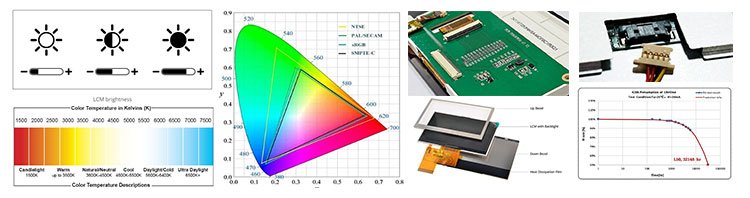
Game Console Display Touch screen,standard type and customization 
Game Console Display Driver board/adapter board, standard type and design customization
DEMO board, H-DMl board, other customized board, etc.
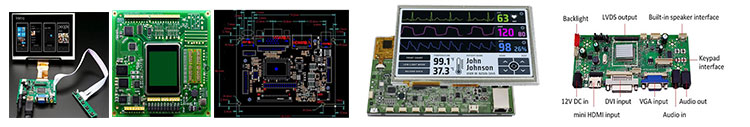
Game Console Display Embedded Integrated Solution
UART display solution, H-DMl display solution, Window display solution, Android display solution, Raspberry Pi solution, portable secondary screen solution, etc.
