Measuring rangefinders, commonly used in industries like construction, surveying, real estate, and outdoor sports, often include built-in displays for showing distance, elevation, and other measurement data. These displays need to be clear, user-friendly, and optimized for use in various environments. Here are the key features of the display in a measuring rangefinder:
1. High-Resolution Display
· Clear, Sharp Readout: The display should have a high resolution to show precise measurements, including fractional values, angles, and any additional information with clarity.
· Easy-to-Read Fonts: Large, legible digits or symbols are crucial, especially when working at a distance or in challenging environments.
2. Backlit Screen
· Automatic or Adjustable Backlighting: A backlit display ensures that the information is visible even in low-light conditions, such as indoors, at night, or during overcast weather.
· Auto-Dimming: Some rangefinders include auto-dimming features that adjust the screen brightness based on ambient light, helping to conserve battery life while ensuring visibility.
3. Multiple Measurement Units
· Imperial and Metric Units: The display should allow users to switch between imperial units (feet/inches) and metric units (meters) to cater to different regional standards or user preferences.
· Customizable Units: More advanced rangefinders may offer support for different types of units, such as yards, kilometers, or even special units like chain length in surveying.
4. Measurement Output and Mode Indicators
· Distance Measurement (m, ft): The most common feature of the rangefinder display is the direct measurement of distance, shown in the chosen unit.
· Target Mode Indicators: For rangefinders with different measuring modes (e.g., continuous, single-point, or angle measurement), the display should show indicators for the current mode so the user knows which setting is active.
· Pythagorean Theorem or Height Measurement Mode: Some rangefinders have modes for measuring height indirectly using the Pythagorean theorem, and the display should clearly show when this mode is active.
5. Laser and Target Information
· Laser Strength Indicator: A display feature that shows the strength or success of the laser beam, indicating how well the device is targeting the object.
· Target Confirmation: In some models, a small icon or message appears when the target is successfully located, especially for measuring distant or small objects where confirming the laser's lock is essential.
6. Battery Level Indicator
· Low Battery Warning: A battery icon or warning message that alerts the user when the battery is low, helping to avoid measurement failure in the field.
· Battery Life Estimation: Some rangefinders provide an estimation of battery life, so users can plan accordingly for long-duration tasks.
7. Multiple Data Overlays
· Distance and Height Data: Many modern rangefinders display multiple measurements at once—like distance, elevation change, or height—on a single screen, enabling users to see relevant data without toggling between modes.
· Real-Time Tracking: For rangefinders with continuous measurement modes, the display may show a real-time, continuously updated distance as the user moves the device.
· Angle Readouts: If the rangefinder measures angles (e.g., tilt, slope, or incline), the angle (in degrees or percentage) is displayed alongside the distance.
8. Targeting Modes and Distance Readings
· Scan Mode: A mode where the rangefinder continuously updates the measurement as the device moves, useful for measuring distances to multiple targets in quick succession.
· Min/Max Distance Mode: Some rangefinders allow for the display of minimum or maximum distance, which is useful for pinpointing the closest or furthest targets in the line of sight.
9. Clear Visibility in Direct Sunlight
· Anti-Reflective Coating or High-Contrast Display: Rangefinders used in bright outdoor environments should have a display with high contrast or anti-reflective coatings to improve visibility under direct sunlight.
· Transflective Display: Some high-end rangefinders use transflective displays, which can combine reflective and transmissive technologies for clear visibility in both bright and dim environments.
10. User-Friendly Interface and Icons
· Intuitive Icons and Graphical Indicators: The display should feature intuitive icons or visual indicators that show the current mode, unit, or status (e.g., battery life, measurement type).
· Easy Navigation: For rangefinders with multiple settings or advanced features, the display should present the data in a logical, easy-to-navigate format, often accompanied by simple icons or a multi-line readout.
11. Data Memory and Display History
· Measurement Storage: Some rangefinders can store previous measurements for quick review. The display should show a history of measurements, especially for users who need to compare multiple readings in succession.
· Last Reading Display: The display might show the last measured distance in a “memory” section, providing a quick reference for comparison.
12. Angle or Slope Measurement
· Tilt Compensation: Many advanced rangefinders feature tilt or slope measurement modes. The display should indicate whether tilt compensation is active, showing the corrected horizontal distance or the angle to the target.
· Slope Correction: If the rangefinder compensates for the slope when measuring distances, it will display both the actual distance and the slope-adjusted distance (horizontal distance).
13. Measurement Precision
· Decimal Precision: Some rangefinders allow the user to select how many decimal places should be displayed for greater accuracy, especially when measuring small distances or when high precision is required.
· Fractional or Decimal Display: In some cases, the display might show measurements in both fractional and decimal formats for flexibility.
14. Integration with Other Tools
· Bluetooth/Wireless Connectivity: Some advanced rangefinders can connect to mobile apps or other devices via Bluetooth. The display may include notifications or icons indicating that the rangefinder is connected to external devices or transmitting data.
· Integration with Mapping Software: Some rangefinders allow users to send measurements to mapping software, showing up-to-date distance data on digital maps or models in real-time.
15. Zoom and Magnification Features
· Zoom Indicators: In rangefinders with integrated zoom functionality, the display should show the zoom level, allowing users to focus on distant targets with clarity.
· Magnification Display: If the device has a built-in optical or digital zoom, the display should show the current magnification level for better targeting.
16. Weather Resistance Readouts
· Temperature or Weather Data: In certain rangefinders, especially those used for surveying or construction, the display might show additional environmental data like temperature or humidity to aid in measurements that are sensitive to weather conditions.
· IP Rating Information: For rangefinders designed for outdoor or rough environments, the display might show the device’s IP rating or alert the user to weather-related limitations (e.g., rain alerts).
17. User Settings and Customization
· Customizable Display Options: Some rangefinders allow users to adjust the layout, color schemes, or what information is displayed (e.g., toggling off unnecessary data to focus on key readings).
· Language Options: The ability to change the language of the display to accommodate users in different regions.
These display features ensure that rangefinders are easy to use, versatile, and provide accurate data in various conditions. They are particularly useful for professionals who rely on precise measurements in challenging environments.
Measuring Rangefinder Display Custom LCD Solutions for Diverse Applications
Brightness from 0-3000 for perfect display effect achievement. 100% NTSC makes the vividness of the picture better and the color transition in the picture more natural.
Color Temperature is positive white at around 5500K, warm white (yellowish) at 3500K and also cool white (cold) at 6500K.
Driver circuit with sufficient voltage and current values to meet output requirements and reduce the secondary development cycle.
Heat dissipation for high-brightness products to advance design of reasonable heat dissipation structure.
Power consumption, we increase the brightness without increasing the power consumption.
Cables, Backlighting also requires cables, either through an FPC connected to the LCD's FPC and controlled through a port, or a separate cable that controls it through a connector.LED life reached the standard of 30K hours Min. 50K, 70K, 100K hours are all achievable. 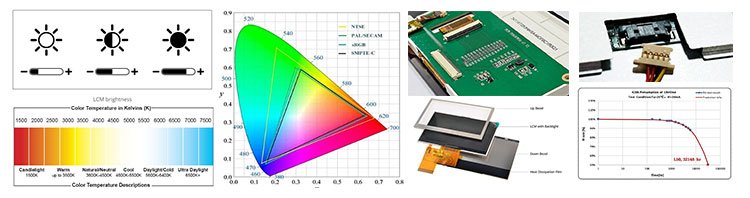
Measuring Rangefinder Display Touch screen,standard type and customization 
Measuring Rangefinder Display Driver board/adapter board, standard type and design customization
DEMO board, H-DMl board, other customized board, etc.
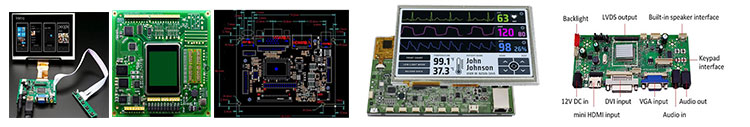
Measuring Rangefinder DisplayEmbedded Integrated Solution
UART display solution, H-DMl display solution, Window display solution, Android display solution, Raspberry Pi solution, portable secondary screen solution, etc.