1. High-Resolution Display
· High Definition (HD) or Full HD Resolution: Clear, sharp imaging is crucial for identifying small defects or structural issues. A display with at least 720p HD resolution or higher ensures detailed and accurate visualization.
· Pixel Density and Clarity: A higher pixel density (e.g., 1080p or 4K displays) allows for finer detail, particularly when inspecting small components or intricate areas inside machinery or pipelines.
2. Wide Viewing Angle
· Wide Viewing Angles (160° or more): The display should maintain image clarity and brightness from a wide range of viewing angles. This is important when multiple operators or inspectors need to view the screen simultaneously.
· Anti-Glare Coating: To minimize reflections, many industrial endoscopes feature anti-glare or matte coatings on the LCD screen, allowing for clearer visibility in bright or challenging environments.
3. High Brightness and Contrast
· Bright LCD Screen (600 nits or more): High brightness ensures the display remains visible in environments with ambient light or outdoors, where glare or low light could otherwise hinder visibility.
· High Contrast: A high contrast ratio helps distinguish fine details in darker areas or when inspecting components with subtle color differences.
4. Touchscreen Interface
· Capacitive or Resistive Touchscreen: A touchscreen interface allows for easy navigation of settings, zoom, and image capture. Some models may include pinch-to-zoom or gesture control for more efficient operation.
· On-Screen Controls and Navigation: Touch-based menus provide access to features like image capture, video recording, zoom, contrast adjustment, and other settings directly from the display.
5. Brightness/Contrast Adjustment
· Manual or Automatic Adjustment: Adjustable brightness and contrast settings allow users to tailor the display for specific environments, whether in dimly lit or brightly lit areas.
· Auto-Brightness Adjustment: Some advanced models feature automatic brightness adjustment based on ambient light levels, ensuring optimal visibility without manual changes.
6. Image/Video Recording and Playback
· Image Capture and Video Recording: Many industrial endoscopes offer the ability to capture still images or record videos of the inspection process. The LCD display allows the user to view these images or videos in real-time.
· Playback Functionality: After performing an inspection, the display can allow users to review captured images and videos, ensuring that important details are not missed.
· Memory Storage Indicators: Displays may show available storage space and prompt users when the memory is full, ensuring data is managed effectively.
7. Adjustable Display Settings
· Customizable Display Layout: Some endoscopes allow the user to adjust the display layout, such as toggling between full-screen video or split-screen mode to compare multiple views.
· Zoom and Focus Controls: Users should be able to zoom in on specific areas of interest to inspect components more closely. Some endoscopes have digital zoom, while others may offer motorized focus adjustments, which can be controlled via the LCD interface.
8. Temperature and Environment Resistance
· High-Temperature Tolerance: Industrial endoscopes often work in environments with fluctuating temperatures, such as factories, engines, or power plants. The display must be resistant to extreme heat or cold, often with operating ranges from -10°C to 50°C or more.
· Dust and Water Resistance (IP Rating): The display may be protected against dust, water, or moisture by an IP-rated housing (IP65 or higher), especially when used in harsh or wet environments like plumbing or piping inspections.
9. Battery Life Indicator
· Battery Level Display: The LCD should show the remaining battery life in real-time, ensuring users can plan for recharging or power management during long inspection sessions.
· Low Battery Warning: A visual or audio warning will alert the user when the battery is low, allowing for adequate preparation before the inspection ends.
10. Dual-Screen or Multi-Screen Display
· Multiple Displays: Some advanced models may have the ability to connect to external displays, enabling users to view the footage on larger screens or share the view with other team members.
· Split-Screen Mode: For detailed inspection tasks, split-screen functionality can show multiple views at once (e.g., a wide-angle view and a zoomed-in view).
11. External Connectivity
· HDMI or USB Output: Many endoscopes have HDMI or USB ports to connect the device to larger external monitors or projectors for a bigger view.
· Wi-Fi or Bluetooth Support: Some models allow wireless streaming or remote control via mobile apps or computers, displaying images and videos on other devices without the need for physical cables.
12. Built-in Light and Illumination Indicators
· Brightness Control for LED Lighting: Many industrial endoscopes come with adjustable LED lighting around the probe. The display should show a lighting level indicator, allowing the user to adjust brightness based on inspection needs.
· Illumination Indicator: The display may show a status icon or message to indicate whether the probe’s lights are on or off, ensuring proper lighting conditions.
13. Data Export Options
· Export and Share Functionality: Some advanced endoscopes allow users to export captured images and videos to a USB drive or SD card, and even transfer files directly to a computer or cloud storage. The LCD display typically provides access to these functions.
· Annotation Tools: The display may offer built-in tools for annotating images (e.g., adding text or drawing shapes), making it easier to document the inspection results.
14. User-Friendly Interface
· Intuitive Menu System: The menu system on the display should be user-friendly and accessible, allowing quick adjustments for image capture, zoom, lighting, and other settings.
· Multi-Language Support: Industrial endoscopes used internationally should offer multi-language menu options to accommodate different users.
15. Built-in Image Enhancement Features
· Edge Enhancement and Image Stabilization: To make the inspection process more efficient, some industrial endoscopes include digital image enhancement features like edge sharpening, contrast adjustment, or noise reduction, which can be controlled via the LCD interface.
· Digital Filters: Filters for various image types (e.g., thermal imaging, black-and-white mode) can enhance visibility in challenging environments.
16. Field of View (FOV) and Depth of Field (DOF) Indicators
· FOV Indicator: The LCD display may show the field of view, helping users understand the angle and area being captured by the camera lens.
· Depth of Field Visualization: For models with advanced zoom features, some displays show the depth of field and focus range, ensuring users know when they are inspecting at optimal focal points.
17. Compact Design
· Portable, Lightweight Display: The display should be compact and lightweight for easy handheld operation, especially when the endoscope is used for long durations or in tight spaces.
· Foldable or Swivel Screens: Some models feature foldable or swivel displays for convenient storage or optimal viewing angles during inspection.
18. Multimedia Playback
· Audio/Video Playback Features: Certain industrial endoscopes allow you to play back video footage with audio annotations or recording, enabling a comprehensive review of the inspection.
These features make the LCD display in an industrial endoscope highly functional for a wide variety of inspection and maintenance applications. Whether you’re performing pipe inspections, engine diagnostics, or checking mechanical equipment, the display must provide clear, real-time visuals that facilitate detailed analysis in challenging environments.
Industrial Endoscope LCD Display Custom LCD Solutions for Diverse Applications
Brightness from 0-3000 for perfect display effect achievement. 100% NTSC makes the vividness of the picture better and the color transition in the picture more natural.
Color Temperature is positive white at around 5500K, warm white (yellowish) at 3500K and also cool white (cold) at 6500K.
Driver circuit with sufficient voltage and current values to meet output requirements and reduce the secondary development cycle.
Heat dissipation for high-brightness products to advance design of reasonable heat dissipation structure.
Power consumption, we increase the brightness without increasing the power consumption.
Cables, Backlighting also requires cables, either through an FPC connected to the LCD's FPC and controlled through a port, or a separate cable that controls it through a connector.LED life reached the standard of 30K hours Min. 50K, 70K, 100K hours are all achievable. 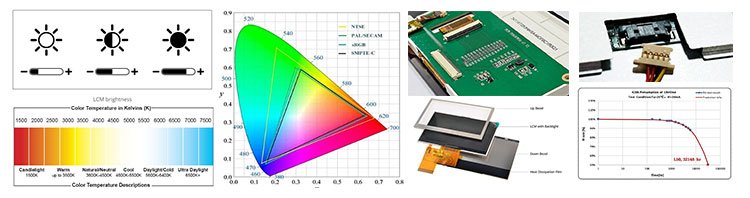
Industrial Endoscope LCD Display Touch screen,standard type and customization

Industrial Endoscope LCD display Driver board/adapter board, standard type and design customization
DEMO board, H-DMl board, other customized board, etc.
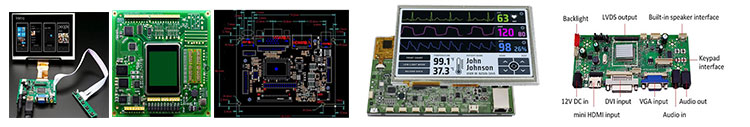
Industrial Endoscope LCD Display Embedded Integrated Solution
UART display solution, H-DMl display solution, Window display solution, Android display solution, Raspberry Pi solution, portable secondary screen solution, etc.