Key Features of HMD AR/VR High-Resolution Displays
1. Ultra-High Resolution
· 4K to 8K Resolution: AR/VR displays typically offer high resolutions like 4K (3840 x 2160 pixels) or even 8K (7680 x 4320 pixels) per eye. This high pixel density ensures sharp, clear, and detailed images, which is critical for creating realistic experiences in both AR and VR environments.
· Pixel Density: High pixel density (measured in pixels per inch, PPI) is key for reducing the "screen-door effect" (visible pixel grid) and ensuring smoother visuals. High PPI ensures that pixels are dense enough that they aren't visible to the naked eye, contributing to a more lifelike experience.
2. Wide Field of View (FOV)
· Large FOV (100° to 180°): A wider field of view (FOV) increases immersion by allowing the user to see more of the virtual world at once. AR/VR displays typically range from 100° to 180° of FOV, simulating the natural human vision range and enhancing the sense of being inside a virtual or augmented environment.
· Optical Design for FOV: To achieve a wide FOV while maintaining resolution, advanced optical technologies like pancake optics or fresnel lenses are often employed.
3. High Refresh Rate
· 90Hz to 120Hz+ Refresh Rate: A higher refresh rate (e.g., 90Hz, 120Hz, or higher) is crucial for reducing motion blur and making the AR/VR experience feel more fluid. A higher refresh rate leads to smoother transitions and interactions, especially in fast-moving scenes, which is important for reducing motion sickness.
· Low Latency: AR/VR displays need to have low latency to ensure that the visual response is in sync with head or hand movements. Latency greater than 20 ms can lead to a disorienting experience, contributing to motion sickness or discomfort.
4. High Dynamic Range (HDR)
· Vivid Colors and Brightness: High Dynamic Range (HDR) support increases contrast between light and dark areas, providing deeper blacks and brighter whites. HDR enables more vivid and realistic colors, which is essential for both virtual environments and overlaying augmented content on the real world.
· Wide Color Gamut: To ensure true-to-life colors, AR/VR displays support a wide color gamut, often reaching standards like DCI-P3 or Rec. 2020 for more vibrant, lifelike colors.
5. Low Persistence
· Reduced Motion Blur: Low persistence refers to the length of time a pixel is visible on the display. For VR, a low persistence display helps reduce the motion blur or "ghosting" effect, particularly during fast movement or head rotation.
· Improved Image Clarity: Reducing persistence ensures that the image remains crisp and clear, even in fast-moving environments, which is critical for VR gaming, simulation, and interactive experiences.
6. Wide Color Accuracy and Contrast Ratio
· True-to-Life Colors: High-quality AR/VR displays provide accurate color reproduction, essential for both entertainment and professional applications (e.g., design, medical imaging). High contrast ratios (e.g., 100,000:1 or higher) help display both dark and light elements with precision.
· Color Calibration: AR/VR displays may include software or hardware for automatic color calibration to ensure that the colors match real-world hues or desired standards.
7. Low Screen Door Effect
· Reduced Pixel Grid Visibility: The "screen-door effect" is the visible grid of pixels that can appear on lower-resolution displays, reducing immersion. High-resolution AR/VR displays, especially those with OLED or microLED technology, help reduce this effect by providing higher pixel density and more even pixel distribution.
· PenTile Subpixel Arrangement: Many AR/VR displays use PenTile subpixel arrangements to achieve higher pixel density and reduce the screen-door effect.
8. Advanced Display Technology
· OLED (Organic Light Emitting Diode): OLED displays are common in high-end AR/VR systems due to their fast response times, high contrast ratios, and deep blacks. OLED also reduces the power consumption compared to LCD, especially in dark scenes.
· MicroLED: MicroLED displays offer even better contrast and brightness than OLED, with higher efficiency and no risk of burn-in, making them suitable for extended use.
· LCD (Liquid Crystal Display): Some AR/VR systems use LCD displays with advanced technologies like Quantum Dot for improved color accuracy and brightness. However, they may still be more prone to motion blur compared to OLED or microLED.
9. Adjustable IPD (Interpupillary Distance)
· Personalized Fitting: The Interpupillary Distance (IPD) refers to the distance between the centers of the two eyes. Many AR/VR displays allow users to adjust the IPD to ensure the optimal distance between the lenses, ensuring the best visual experience and reducing strain or discomfort.
· Automatic IPD Adjustment: Some systems feature automatic IPD adjustment, where the display adjusts based on the user's eye distance for improved comfort.
10. 360-Degree Immersive View
· Seamless 360° Display: VR displays are designed to provide a 360-degree field of view to create an immersive experience. Some systems use foveated rendering, which reduces the workload on the GPU by focusing high resolution only on the area where the eyes are looking, improving overall performance.
11. Eye-Tracking and Foveated Rendering
· Foveated Rendering: This technique uses eye-tracking to display higher resolution only in the user's line of sight, while areas outside that region are rendered at lower resolution. This improves performance by reducing the GPU workload and allowing for better graphics at lower computational costs.
· Eye-Tracking for Enhanced Interactivity: Eye-tracking is increasingly integrated into high-end AR/VR displays, allowing the system to detect where the user is looking, enabling features like gaze-based interactions, automatic focus adjustments, and more realistic depth of field.
12. Comfort Features
· Reduced Weight: As AR/VR headsets and displays can be worn for extended periods, reducing their weight is a key consideration. Lighter headsets contribute to greater comfort and less neck strain during long sessions.
· Ergonomic Design: Comfort-enhancing features such as adjustable head straps, foam padding, and ventilation systems help ensure a comfortable fit during prolonged use.
13. Augmented Reality Features
· See-Through Displays (for AR): In AR applications, displays such as transparent OLED or waveguide displays are used, allowing the user to see both the digital overlay and the physical world simultaneously. These displays must offer high resolution and clarity to ensure that virtual objects blend seamlessly with real-world scenes.
· Depth Perception and 3D Rendering: AR displays need to have depth-sensing technology (such as stereoscopic displays or LiDAR sensors) to accurately place virtual objects in the real world with realistic scale and position.
14. Low Power Consumption
· Efficient Power Use: Since AR/VR headsets rely on batteries or limited power sources, energy-efficient displays are crucial. Technologies like OLED and microLED are more power-efficient than traditional LCDs, which is especially important for standalone AR/VR headsets.
· Dynamic Brightness Adjustment: Some AR/VR displays automatically adjust brightness based on the environment or content, helping to optimize power consumption without sacrificing visibility.
15. Wireless Connectivity
· Wireless AR/VR Systems: High-resolution displays are increasingly integrated into wireless AR/VR headsets, which offer untethered experiences by using Wi-Fi 6, 5G, or Bluetooth to connect to external devices like PCs or consoles without the need for cables.
Applications of HMD AR/VR High-Resolution Displays
1. Gaming: Providing immersive and realistic gaming experiences with high-resolution, low-latency visuals for a seamless and enjoyable user experience.
2. Medical Training and Surgery: Allowing medical professionals to practice procedures in virtual environments or view augmented data during surgeries, enhancing precision and reducing risks.
3. Simulations and Training: Used in flight simulators, military training, and industrial training to replicate real-life situations in a safe and controlled virtual environment.
4. Architectural Visualization: High-resolution AR/VR displays help architects, designers, and clients visualize building models and environments in full scale and detail.
5. Entertainment and Movies: Offering immersive movie-watching experiences where users can feel as though they are part of the scene.
6. Industrial and Remote Assistance: Used in AR for technicians and workers to receive step-by-step instructions overlaid on their real-world environment, improving efficiency and reducing errors.
7. Social Media and Virtual Collaboration: Enabling social interactions, virtual meetings, and collaborative work in fully immersive digital environments.

Conclusion
AR/VR high-resolution displays are a fundamental component of creating immersive, realistic, and high-performance experiences across multiple industries. These displays must meet demanding standards of clarity, speed, and precision to maintain immersion and interactivity. The combination of high resolution, wide FOV, high refresh rates, and advanced display technologies ensures that users experience seamless, lifelike visuals, whether in virtual worlds or augmented reality environments.
HMD AR/VR High-resolution Display Custom LCD Solutions for Diverse Applications
Brightness from 0-3000 for perfect display effect achievement. 100% NTSC makes the vividness of the picture better and the color transition in the picture more natural.
Color Temperature is positive white at around 5500K, warm white (yellowish) at 3500K and also cool white (cold) at 6500K.
Driver circuit with sufficient voltage and current values to meet output requirements and reduce the secondary development cycle.
Heat dissipation for high-brightness products to advance design of reasonable heat dissipation structure.
Power consumption, we increase the brightness without increasing the power consumption.
Cables, Backlighting also requires cables, either through an FPC connected to the LCD's FPC and controlled through a port, or a separate cable that controls it through a connector.LED life reached the standard of 30K hours Min. 50K, 70K, 100K hours are all achievable. 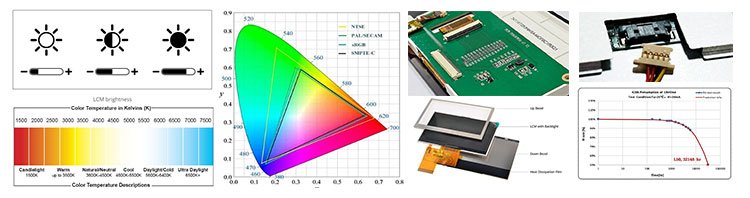
HMD AR/VR High-resolution Display Touch screen,standard type and customization

HMD AR/VR High-resolution Display Driver board/adapter board, standard type and design customization
DEMO board, H-DMl board, other customized board, etc.
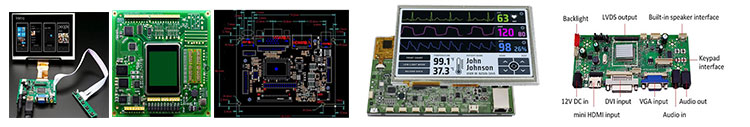
HMD AR/VR High-resolution Display Embedded Integrated Solution
UART display solution, H-DMl display solution, Window display solution, Android display solution, Raspberry Pi solution, portable secondary screen solution, etc.