
-Medical Equipment LCD Display Features:
1. High Image Quality
· Resolution: Medical displays must offer high resolution (e.g., 1920x1080 for general use, 4K or higher for radiology or pathology). This ensures the clarity and detail necessary for diagnostic imaging and patient monitoring.
· Color Accuracy: Displays should provide accurate color reproduction, which is especially important for imaging tasks like radiology or pathology. Many medical displays come with built-in DICOM (Digital Imaging and Communications in Medicine) calibration to ensure correct color representation.
· Contrast Ratio: High contrast ratios (e.g., 1000:1 or higher) are essential for distinguishing between subtle differences in light and dark areas in medical images (like CT scans, X-rays, etc.).
2. Compliance with Medical Standards
· DICOM Compliance: Displays used for diagnostic purposes need to comply with DICOM Part 14 to ensure that they meet medical imaging standards for brightness, color, and grayscale accuracy.
· FDA Approval: Some medical-grade displays are FDA-approved for use in clinical settings, which guarantees that they meet the necessary safety and performance standards.
· IEC 60601-1 Compliance: This standard covers electrical safety and performance in medical equipment. Medical displays should adhere to this to ensure they don’t pose electrical hazards in clinical settings.
3. Touchscreen Capabilities
· Touchscreen functionality can improve interactivity and usability in many medical environments, such as operating rooms or patient monitoring stations. However, some healthcare settings may prefer non-touch screens due to concerns about hygiene.
· If a touchscreen is used, it should be resistant to disinfectants and easy to sanitize.
4. Brightness and Anti-Glare
· Medical environments often have strong overhead lighting or natural light, so high brightness (500-1000 cd/m² or higher) is important for clear visibility in these conditions.
· Anti-glare or matte finishes help reduce reflections and ensure better visibility in bright conditions.
5. Wide Viewing Angles
· A wide viewing angle ensures that the image is visible and clear from different positions around the display, which is especially important in multi-user environments like operating rooms or consultation rooms.
6. Durability and Hygiene
· Antimicrobial Coating: Displays in medical settings need to be easy to disinfect, so an antimicrobial surface is often essential to reduce the spread of bacteria and viruses.
· IP Ratings: An IP (Ingress Protection) rating will tell you how resistant the display is to dust and water. Medical displays used in surgery or intensive care units may require higher ratings (e.g., IP65 or IP67) for protection from liquids or contaminants.
· Scratch Resistance: Since medical equipment is often cleaned and sanitized, the display should have scratch-resistant glass or surface coatings to ensure it remains clear over time.
7. Ergonomics and Adjustability
· Medical professionals need to adjust the display's angle and height to reduce strain during use. Features like tilt, swivel, and height adjustments are important for ergonomic viewing.
· VESA Compatibility: Many medical displays are designed to be mounted on arms, walls, or medical carts. VESA (Video Electronics Standards Association) mounting compatibility is often a requirement for these installations.
8. Connectivity Options
· Medical displays should support multiple input types such as HDMI, DisplayPort, DVI, VGA, and USB for flexibility in connecting to a variety of devices (e.g., MRI machines, patient monitors, ultrasound equipment, etc.).
· Wireless Connectivity: In some modern settings, wireless solutions for transmitting medical images or data to the display can help reduce cable clutter.
9. Low Latency and Fast Response Time
· For medical displays that handle real-time patient monitoring or surgical applications, low latency and fast response times (e.g., < 10ms) are crucial to ensure smooth operation and immediate updates of patient data.
10. Power Management
· Energy Efficiency: Medical displays should be energy-efficient to minimize operational costs, particularly in high-use areas like patient monitoring stations.
· Automatic Brightness Adjustment: Some displays feature sensors that automatically adjust brightness depending on ambient light, reducing power consumption and ensuring optimal visibility.
11. Integrated Software for Calibration and Diagnostics
· Some medical-grade displays come with built-in software that allows for quick calibration of brightness, contrast, and color accuracy to meet regulatory standards.
· Self-diagnostics are also valuable, allowing the system to monitor itself for any potential performance issues.
12. Size and Aspect Ratio
· Depending on the application, medical displays may come in a variety of sizes (e.g., 22-inch to 32-inch displays for general monitoring or larger screens for diagnostic imaging).
· The aspect ratio (16:9, 16:10, or even ultrawide 21:9) should be selected based on the display's intended purpose. Wider aspect ratios are better for viewing large amounts of data or multiple images simultaneously.
13. Multiple Display Capabilities
· Some settings, such as operating rooms or diagnostic centers, may require the ability to use multiple displays connected together to show multiple images or different views. Displays that support multi-monitor setups or are easily daisy-chained can be an asset in such cases.
14. Warranty and Support
· Given the critical nature of medical equipment, medical display manufacturers often offer extended warranties and on-site support options to ensure that any issues can be addressed promptly.
15. Cost vs. Performance
· Medical-grade displays are generally more expensive than consumer-grade monitors due to their specialized features. It’s important to balance the cost with the required features for your specific medical application. Don’t overspend on unnecessary features but ensure the display meets regulatory standards and performance needs.
Choosing the right medical equipment display depends on several factors, as medical environments require displays that meet certain safety, performance, and usability standards. Here's a guide to help you select the best medical equipment display:
-Display Type and Technology
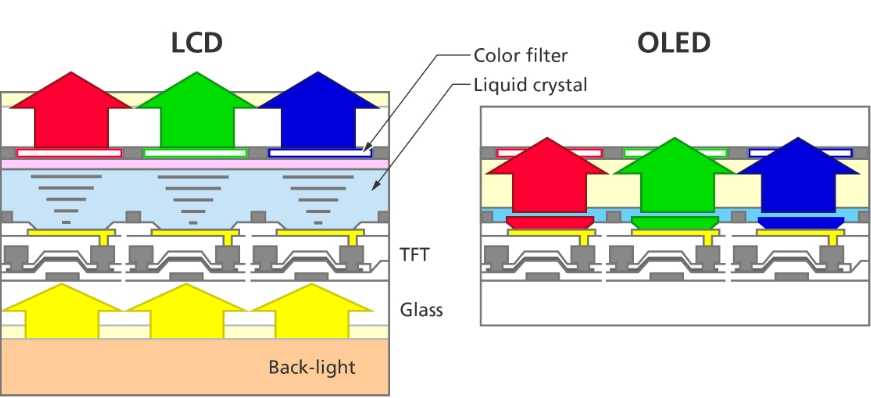
· LED vs. LCD vs. OLED:
o LED displays are often energy-efficient and have good brightness.
o LCD displays provide excellent clarity and contrast.
o OLED displays offer better color reproduction and deeper blacks but can be more expensive.
· Touchscreen vs. Non-Touchscreen:
o Touchscreens can provide more interactivity but may require more careful sanitization.
o Non-touchscreens are more rugged and easier to clean.
2. Size and Resolution
· The size of the display should match the required viewing area and space available in the medical setting.
· Resolution: Higher resolution (such as 4K) may be necessary for diagnostic imaging (e.g., radiology or pathology) where detailed images need to be viewed clearly.
3. Durability and Hygiene
· Medical displays should be easy to clean and resistant to disinfectants used in medical environments.
· Ensure the screen has an antimicrobial coating or is designed to handle frequent cleaning without degradation.
· Consider displays with IP ratings (Ingress Protection), which indicate resistance to dust, water, and other contaminants.
4. Brightness and Viewing Angle
· Brightness should be high enough to ensure visibility in various lighting conditions, especially in bright hospital rooms or operating theaters.
· Wide viewing angles are important so that medical professionals can view the screen from different positions without losing image quality.
5. Color Accuracy and Calibration
· Color accuracy is essential, especially for imaging tasks where precise color differentiation is needed.
· The display should support DICOM (Digital Imaging and Communications in Medicine) calibration to ensure it meets medical imaging standards.
6. Compliance with Medical Standards
· Ensure the display meets relevant standards and certifications, such as FDA approval, IEC 60601-1 (for electrical safety in medical equipment), and ISO 13485 (for medical device quality management).
7. Connectivity and Integration
· Consider the input options available: HDMI, DisplayPort, VGA, USB, etc., to ensure compatibility with other medical devices or imaging systems.
· Some medical equipment may require remote monitoring or integration with hospital information systems (HIS) or electronic health records (EHR).
8. Ergonomics and Mounting
· Adjustable stands or mounting options (VESA mounts) are important for flexibility in positioning the display for optimal viewing.
· Some displays may offer tilt, swivel, and height adjustments for ergonomic use.
9. Power Efficiency
· Choose energy-efficient models, especially for displays that will be on for long periods.
· Some displays have power-saving modes to reduce energy consumption.
10. Price and Warranty
· Medical-grade equipment tends to be more expensive, but consider the long-term reliability and support. Choose a display that fits within your budget while meeting all necessary technical and regulatory requirements.
· Look for displays that come with extended warranties or service plans, especially for critical medical settings.
11. Brand Reputation and Support
· Opt for well-known brands in the medical display market that offer excellent customer support, service, and reliability in the long run.
Use Case Scenarios:
· Diagnostic Imaging: For radiology or pathology, you may need high-resolution displays with DICOM compliance.
· Operating Room: Displays here need to be very bright, high-contrast, and resistant to contamination.
· Patient Monitoring: Should be easy to read from a distance, with quick response times and clear visibility.
Medical Equipment Display Custom LCD Solutions for Diverse Applications
Brightness from 0-3000 for perfect display effect achievement. 100% NTSC makes the vividness of the picture better and the color transition in the picture more natural.
Color Temperature is positive white at around 5500K, warm white (yellowish) at 3500K and also cool white (cold) at 6500K.
Driver circuit with sufficient voltage and current values to meet output requirements and reduce the secondary development cycle.
Heat dissipation for high-brightness products to advance design of reasonable heat dissipation structure.
Power consumption, we increase the brightness without increasing the power consumption.
Cables, Backlighting also requires cables, either through an FPC connected to the LCD's FPC and controlled through a port, or a separate cable that controls it through a connector.LED life reached the standard of 30K hours Min. 50K, 70K, 100K hours are all achievable. 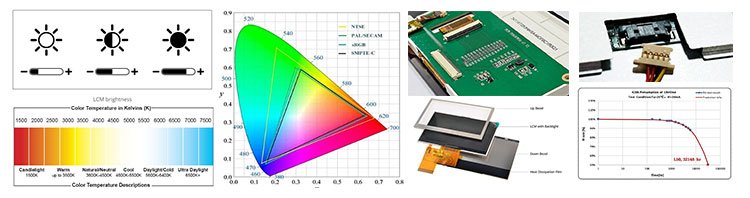
Medical Equipment Display Touch screen,standard type and customization 
Medical Equipment Display Driver board/adapter board, standard type and design customization
DEMO board, H-DMl board, other customized board, etc.
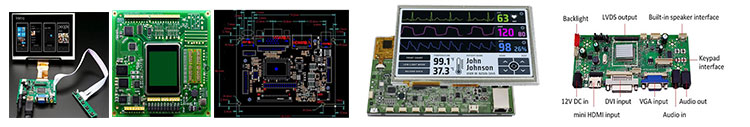
Medical Equipment Display Embedded Integrated Solution
UART display solution, H-DMl display solution, Window display solution, Android display solution, Raspberry Pi solution, portable secondary screen solution, etc
. 