Outdoor Handheld Device Display Feature
1. Brightness and Sunlight Readability
· High Brightness: Outdoor LCD displays must be able to produce a high brightness to ensure visibility under direct sunlight. Aim for a display with a brightness of 500 to 1000 nits or more. Some high-end rugged devices can go beyond 1000 nits, which is essential for clear visibility in bright outdoor conditions.
· Sunlight Readability: LCD displays with a high contrast ratio (at least 1000:1) and anti-glare coating perform better in bright light. This makes it easier to read the screen when sunlight hits the display.
· Transflective LCD: A transflective LCD uses both backlight and reflective properties to enhance readability in bright conditions. It reflects ambient light, reducing reliance on backlight in sunlight and improving outdoor readability.
2. Durability and Ruggedness
· Impact Resistance: LCD displays for outdoor handheld devices should be able to withstand drops and impacts. Choose displays with reinforced glass, such as Gorilla Glass or other rugged glass types, which provide scratch resistance and impact resistance.
· IP Rating: Look for an IP67 or IP68 rating, which means the device is resistant to dust, dirt, and water. An IP68 rating is preferred as it ensures the device can be submerged in water (up to 1.5 meters for 30 minutes or more) without damaging the display.
· MIL-STD-810G Certification: For military-grade durability, select devices that meet MIL-STD-810G standards, which ensure that the device and display can withstand extreme environmental conditions, including vibration, temperature changes, and drops.
3. Wide Operating Temperature Range
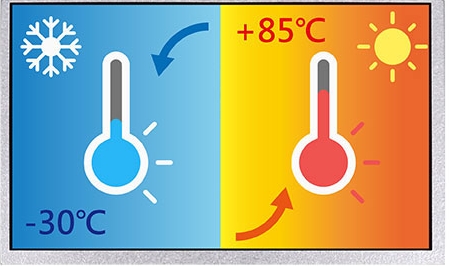
· Temperature Resistance: Outdoor devices must be functional in both very hot and very cold environments. Look for an LCD display that operates within a wide temperature range (e.g., -20°C to +60°C or broader). This ensures the device works in freezing conditions (e.g., high altitudes or arctic environments) as well as in extreme heat (e.g., desert regions).
4. Power Efficiency
· Low Power Consumption: LCD displays in handheld devices should be power-efficient, especially for outdoor use where battery life is critical. Look for displays with low power backlighting or adaptive brightness that adjusts the screen's brightness based on ambient lighting, conserving battery life when full brightness isn't required.
· Automatic Brightness Adjustment: Many rugged handheld devices come with auto-brightness or ambient light sensors, which adjust the display's brightness based on the surrounding light. This feature helps balance visibility in sunlight and power consumption in low-light settings.
5. Screen Size and Resolution
· Optimal Screen Size: For handheld outdoor devices, 5 to 7-inch screens are common. This size provides a balance between portability and readability. However, for specialized tasks like mapping or detailed data entry, larger screens may be preferred.
· Resolution: HD (1280x720) is common, but Full HD (1920x1080) is often preferred for better image clarity, especially when displaying detailed maps or charts. For extremely high clarity, consider displays with 2K or 4K resolutions (though these are rare for most rugged devices due to battery and power limitations).
· Pixel Density: Higher pixel density (measured in PPI) results in sharper text and images. Aim for a PPI of around 300+ for a crisp, readable display, especially if the device is used for navigation or data collection.
6. Viewing Angles
· Wide Viewing Angles: Look for a display with a wide viewing angle (e.g., 178° horizontally and vertically). This ensures that the screen remains legible when viewed from various angles, especially in scenarios where the user may not be holding the device directly in front of them.
· Anti-Glare and Anti-Fingerprint Coatings: Outdoor devices are likely to get smudged, especially when handling with dirty or sweaty hands. Choose displays with anti-glare coatings to reduce reflections and anti-fingerprint coatings to keep the screen clear.
7. Touchscreen Functionality
· Glove Compatibility: Many outdoor devices are used in cold environments where users wear gloves. Ensure that the LCD display is glove-compatible, meaning it can detect touch inputs even when the user is wearing thick gloves. Some rugged devices feature capacitive touchscreens that can register touch through gloves, while others use specialized coatings for resistance to gloved touch.
· Wet Finger Operation: The touchscreen should be able to function even when wet, whether from rain, sweat, or water splashes. Waterproof touchscreen technology ensures that touch inputs remain accurate under these conditions.
8. Contrast and Color Accuracy
· High Contrast Ratio: Choose an LCD with a high contrast ratio (e.g., 1000:1 or higher) for clear text and images, even in challenging lighting conditions like bright sunlight or dusk.
· Color Accuracy: While outdoor displays do not require the level of color accuracy that a display for graphic design would, it’s important for the device to show clear and true colors for things like maps and status indicators. Look for a display that supports a wide color gamut for clear differentiation between map features or other data.
9. Anti-Scratch Coating
· Scratch Resistance: Outdoor handheld devices are often subjected to rough environments, so choose displays with scratch-resistant glass or special coatings. Gorilla Glass or similar reinforced glass is often used for extra durability, helping to prevent scratches from rocks, dirt, or tools.
10. Audio and Visual Features
· Loud Audio: Since outdoor environments can be noisy, ensure that the device features loud speakers for voice commands, notifications, or media playback. This is especially useful in environments like construction sites or while hiking.
· Vibration Feedback: Devices may also incorporate vibration feedback when the display is used for navigation, alarms, or other notifications.
11. Connectivity and Integration
· GPS and Navigation Integration: LCD displays in outdoor handheld devices often integrate with GPS and other positioning technologies. This is critical for map navigation or location-based services. Ensure the display is large and clear enough to display detailed maps.
· Bluetooth, Wi-Fi, and USB Connectivity: Outdoor devices may need to interface with other devices or share data. Choose displays that support Bluetooth, Wi-Fi, or USB OTG functionality for wireless communication or data transfer.
· Camera Integration: If the device uses a camera for tasks like surveying or documentation, ensure the LCD display is capable of displaying high-quality images and videos.
Outdoor Handheld Device Display Custom LCD Solutions for Diverse Applications
Brightness from 0-3000 for perfect display effect achievement. 100% NTSC makes the vividness of the picture better and the color transition in the picture more natural.
Color Temperature is positive white at around 5500K, warm white (yellowish) at 3500K and also cool white (cold) at 6500K.
Driver circuit with sufficient voltage and current values to meet output requirements and reduce the secondary development cycle.
Heat dissipation for high-brightness products to advance design of reasonable heat dissipation structure.
Power consumption, we increase the brightness without increasing the power consumption. Cables, Backlighting also requires cables, either through an FPC connected to the LCD's FPC and controlled through a port, or a separate cable that controls it through a connector.LED life reached the standard of 30K hours Min. 50K, 70K, 100K hours are all achievable.
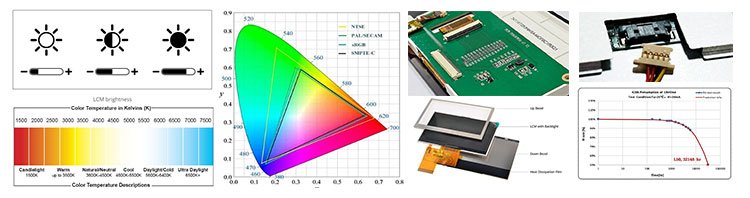
Outdoor Handheld Device Display Touch screen,standard type and customization

Outdoor Handheld Device Display Driver board/adapter board, standard type and design customization
DEMO board, H-DMl board, other customized board, etc.
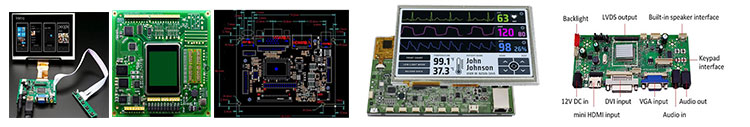
Outdoor Handheld Device Display Embedded Integrated Solution
UART display solution, H-DMl display solution, Window display solution, Android display solution, Raspberry Pi solution, portable secondary screen solution, etc
. 